Top Legal Tech Tools for Trial Lawyers
- kevin43486
- May 16, 2025
- 4 min read
Leveraging Technology for a Competitive Edge in the Courtroom
In today's legal landscape, technology is playing an increasingly vital role in how trial lawyers prepare and present their cases. From case management software to AI-powered legal research and dynamic courtroom presentations, the right tools can give attorneys a significant advantage. At Iconographics, we understand the importance of integrating cutting-edge legal tech with compelling visual storytelling to build stronger, more persuasive cases.
This guide explores some of the most essential legal tech tools that can help trial lawyers streamline their workflow, improve trial presentations, and ultimately achieve better case outcomes.
1. AI-Powered Legal Research & Case Analysis
Time-consuming legal research is now more efficient thanks to artificial intelligence (AI). These tools analyze massive databases of case law, statutes, and legal precedents in seconds, providing attorneys with relevant insights.
Top AI Research Tools for Trial Lawyers
Westlaw Edge – Uses AI to enhance legal research and provide deep case analysis.
Casetext’s CARA AI – Helps attorneys find relevant cases faster by analyzing uploaded legal documents.
ROSS Intelligence – Uses natural language processing (NLP) to deliver highly relevant legal research results.
Why It Matters: AI-driven legal research tools save lawyers hours of manual work, allowing them to focus on case strategy.
2. Case Management & Trial Preparation Software
Keeping track of case files, deadlines, and client communications is essential for any trial lawyer. Case management software centralizes information and improves efficiency.
Best Case Management Tools
Clio – A cloud-based platform for managing legal documents, billing, and client communications.
MyCase – Offers streamlined case tracking, document storage, and automated workflows.
PracticePanther – Helps lawyers organize tasks, automate administrative work, and track billable hours.
Why It Matters: Staying organized with case management software minimizes errors, ensures compliance, and improves client satisfaction.
3. Dynamic Courtroom Presentation Tools
Persuasive visual presentations can make or break a case. Legal graphics and animation software help attorneys create compelling demonstrative evidence that resonates with jurors.
Top Courtroom Presentation Tools
TrialDirector 360 – Enables attorneys to present and organize evidence seamlessly in court.
Sanction – Helps manage trial exhibits and videos with interactive tools.
PowerPoint & Keynote – Standard presentation tools that can be enhanced with Iconographics’ expert visual storytelling.
Why It Matters: Well-designed courtroom presentations simplify complex legal arguments and engage jurors, increasing the chances of a favorable outcome.
4. AI-Generated Legal Graphics & Animations
Visual evidence is critical in personal injury, medical malpractice, and accident reconstruction cases. AI-generated legal graphics make it easier to illustrate complex events with precision and clarity.
Best AI-Powered Legal Graphics Tools
Iconographics – Custom trial animations, 3D accident reconstructions, and interactive exhibits tailored to your case.
Adobe After Effects & Cinema 4D – Used for high-quality legal animations.
AI Image Enhancement Tools – Improve the quality of security footage and medical scans.
Why It Matters: Visual storytelling through expert animations and interactive graphics can significantly impact jurors’ understanding of key case elements.
5. Virtual & Augmented Reality for Legal Cases
The rise of virtual reality (VR) and augmented reality (AR) is transforming the way evidence is presented in the courtroom. Attorneys can now provide immersive experiences that transport jurors to crime scenes or accident sites.
Best VR & AR Tools for Trial Lawyers
STRIVR – Creates realistic VR reconstructions of case events.
Oculus & HTC Vive – Hardware used to present 3D recreations in legal cases.
Augment & ARKit – Enables interactive AR exhibits for trial presentations.
Why It Matters: Interactive and immersive legal graphics give jurors a first-person perspective, leading to better case comprehension.
6. Digital Deposition & Transcription Services
Accurate transcriptions and depositions are essential for case preparation. Digital solutions now make it easier to record, search, and analyze deposition transcripts.
Best Deposition & Transcription Tools
LiveNote – Real-time deposition streaming and note-taking.
DepoView – Video deposition software with synchronized transcripts.
Otter.ai – AI-powered transcription for quick and efficient text conversion.
Why It Matters: Having accurate, searchable, and digital deposition records speeds up case analysis and enhances trial preparation.
7. Secure Cloud Storage & Document Sharing
With legal teams working remotely and handling large volumes of sensitive documents, secure cloud-based storage solutions are essential for collaboration and case management.
Best Secure Cloud Solutions for Lawyers
Dropbox Business – Secure file storage with legal compliance features.
Google Drive – Easy-to-use, cloud-based document management.
NetDocuments – Specifically designed for legal document security and collaboration.
Why It Matters: Secure cloud storage ensures confidential client information is protected while enabling seamless teamwork.
Conclusion: Future-Proof Your Legal Practice with Technology

As legal technology continues to evolve, trial lawyers who leverage AI, case management software, interactive graphics, and immersive courtroom presentations gain a competitive edge. At Iconographics, we specialize in creating persuasive, scientifically accurate legal visuals that enhance case presentations and help attorneys achieve the best possible outcomes.
📞 Contact Iconographics today to learn how our AI-powered trial animations, interactive legal exhibits, and data-driven visual storytelling can elevate your next case!
_edited.png)

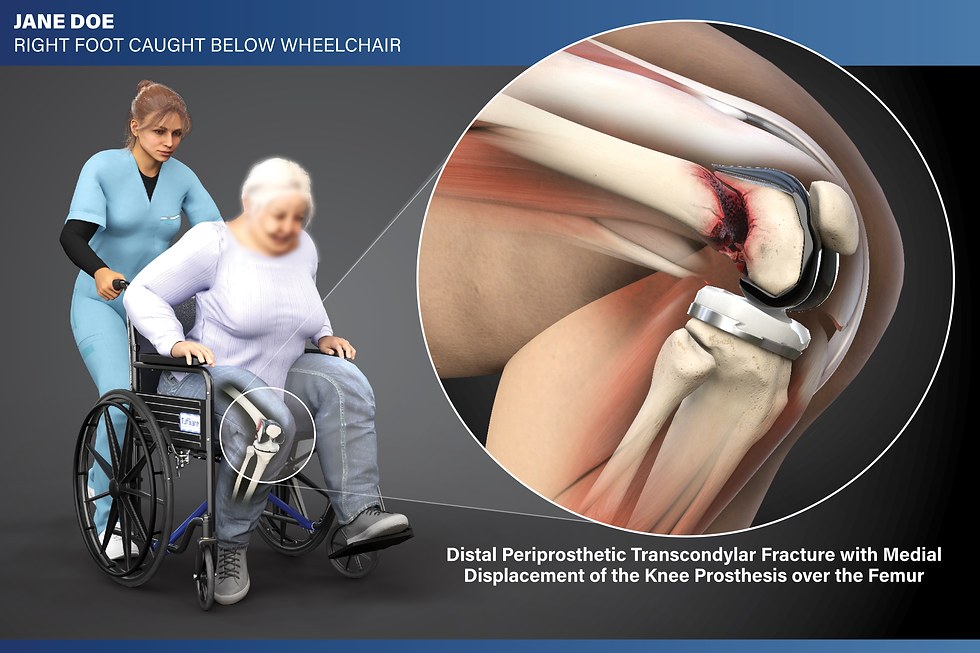


Comments